CMC Vellore Online Appointment for New/ Old Patient: CMC Vellore, also known as Christian Medical College Vellore, is one of India’s most prestigious medical institutions. Established in 1900 by Dr. Ida Sophia Scudder, it began as a small clinic and has grown into a globally recognized center for medical education and healthcare. Dr. Scudder’s vision was inspired by the healthcare needs of the local community, and her efforts laid the foundation for an institution that has become a benchmark in medical excellence.
Located in Tamil Nadu, CMC Vellore is renowned for its advanced medical facilities and patient care. To make accessing healthcare easier, the hospital offers an efficient Online Appointment Booking system. This system allows patients to schedule their visits conveniently without the hassle of long waits.
In this guide, you’ll learn step-by-step how to book an online appointment at CMC Vellore. Additionally, the FAQs will help answer common questions about the process and its advantages.

Before booking an online appointment at CMC Vellore, ensure you have all the necessary information ready. This helps streamline the process and avoid any inconvenience. Below is a summary of the important details and guidelines to keep in mind:
CMC Vellore Online OPD Registration – Essential Information
Christian Medical College (CMC) Vellore is one of India’s most renowned hospitals, offering top-quality healthcare services. To make the process smooth for patients, the hospital provides an Online OPD Registration facility. Below are the key details to help you with your registration and appointment process.
| Details | Information |
|---|---|
| Hospital Name | Christian Medical College (CMC), Vellore |
| OPD Doctor List | Available on the official website |
| Appointment Mode | Online Registration |
| OPD Registration Fee | Affordable and nominal charges |
| Operating Schedule | Mon-Fri: 8:00 AM to 4:30 PM Sat: 8:00 AM to 12:30 PM Sun: Closed |
| Official Website | cmch-vellore.edu |
Step-by-Step Guide for CMC Vellore Online OPD Registration
If you are a new patient at CMC Vellore Hospital, you will need to register before booking an appointment. Follow these easy steps to complete your Online OPD Registration:
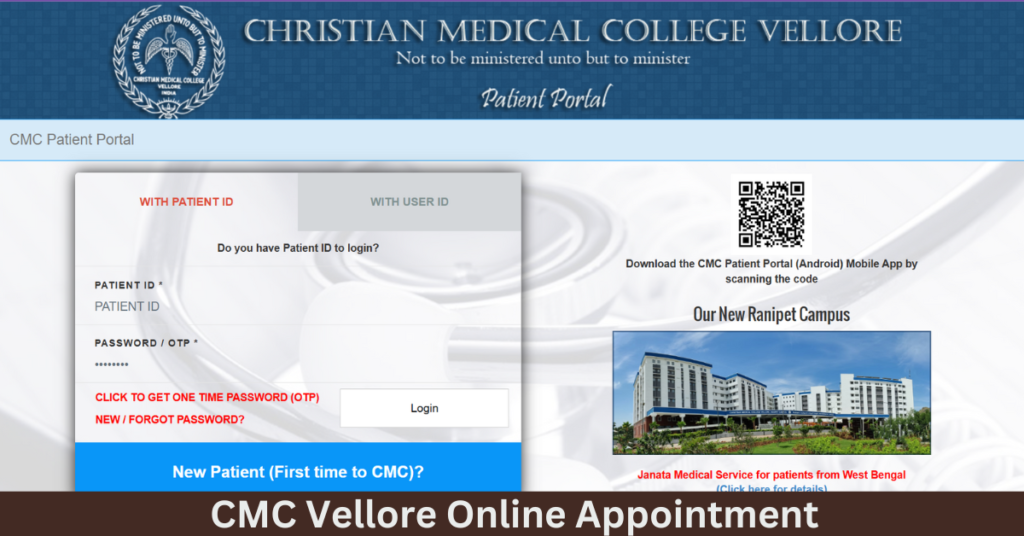
- Visit the Official Website
- Open the CMC Vellore website at https://www.cmch-vellore.edu/.
- Access the Patient Portal
- On the homepage, click on the “Patient Portal” option to move to the next page.
- Choose New Patient Registration
- On the login page, select “New Patient (First Time to CMC)”.
- Read the Instructions
- A set of instructions will appear on your screen. Carefully read them and tick the confirmation checkbox.
- Fill in the Registration Form
- The registration form will open. Enter details such as:
- Personal Information (Name, Age, Gender, etc.)
- Permanent Address
- Contact Details (Phone number and email address).
- The registration form will open. Enter details such as:
- Verify Your Contact Details
- Verify your phone number or email address and click the Submit button.
- Preview and Confirm Information
- A popup will appear; click OK to view the preview page. Double-check all your entered details.
- Captcha Verification
- Enter the captcha code and click the Proceed button.
- Receive Your Login Credentials
- Once submitted, you will be provided with a User ID and Password.
- Book Your Appointment
- Use your login credentials to continue booking your appointment or explore the available options.
How to Book CMC Vellore Online OPD Appointment for New or Old Patients
Booking an appointment at CMC Vellore is easy with their online OPD portal. Follow these steps to book your appointment smoothly, whether you’re a new or returning patient.
- Visit the Official Website
Go to the official website of Christian Medical College Vellore: www.cmch-vellore.edu. - Access the Patient Portal
On the homepage, click on the Patient Portal tab located in the menu bar. You will be redirected to the login page of the portal. - Log In or Register
Returning patients can log in using their User ID or Patient ID. If you are a new patient, click on the “New Patient” link to register and obtain your login credentials. - Book Your Appointment Slot
Once logged in, you can choose a slot either by selecting a preferred doctor or by available dates. After choosing, click on the Proceed button to continue. - Complete Payment
After selecting your slot, you will be redirected to the payment page where the appointment fee will be displayed. Complete the payment to confirm your appointment. - Download Appointment Slip
Once the payment is successful, your appointment slip will be displayed. Download and keep this slip safe for your OPD visit.
Important Note
If you are unable to secure an appointment on your preferred date:
- Visit the 600 Silver Gate at CMC Vellore.
- Alternatively, email webappointment@cmcvellore.ac.in with your referral or recent medical report, along with a valid government-issued ID (for Indian residents) or a passport (for foreign nationals).
CMC Vellore offers a seamless and efficient online appointment system, providing easy access to high-quality medical services.
How to Book an Online Appointment at CMC Vellore for Foreign Patients
If you’re a foreign national visiting CMC Vellore for medical treatment, it’s essential to follow a few important registration steps. Upon arrival, both patients and attendants must register with the International Relations Office (IRO) and notify the local police station within 24 hours. Additionally, foreign visitors must complete the Embarkation/Disembarkation (D/E) card as per government regulations.
Why is the International Relations Office (IRO) Important?
The IRO provides essential services, including pre-registration, cash counters, passport registration, and triage. They also recommend using OPAD (OP Advance Deposit) for payments related to your treatment. The nearby Indian Bank allows foreign patients to open an NRO account, offering a six-month ATM card. For any appointment-related inquiries, you can reach the IRO at iro@cmcvellore.ac.in.
Steps for Foreign Patient Registration at CMC Vellore:
- Visit CMC Vellore’s Website
Go to CMC Vellore to create your Web ID for the online portal. - Get Assistance
Follow the instructions on the website to complete the registration process. - Schedule Your Appointment
Click on the “click here” link for foreign patients to schedule your appointment.
FRRO Registration Process
Foreign patients must also complete FRRO (Foreign Regional Registration Office) registration. Here’s a simple guide:
- Special Visa Endorsement:
If your visa has a “Registration required” note, you must register with the FRRO within 14 days of arrival. - Visa Over 180 Days:
For visas longer than 180 days (e.g., Med, Medx, Med-1), FRRO registration is mandatory.
FRRO Registration Steps:
- Get a Doctor’s Letter
Obtain a letter from your CMC doctor confirming your treatment duration. - Visit the IRO
Head to the IRO at 900B West Block for guidance on the FRRO registration process. - Complete Online Registration
Register online on the FRRO website and upload all required documents. - Submit and Follow Up
Upload your documents and follow up with the FRRO office if needed.
Helpful Tips for a Smooth Registration
- Start Early:
Begin the registration process as soon as possible to avoid delays. - Keep Copies:
Make sure to have multiple copies of your passport, visa, and doctor’s letter. - Ask for Help:
The IRO is always available to assist you with any queries or issues during registration.
By following these simple steps, you’ll ensure a smooth registration process, allowing you to focus on your treatment at CMC Vellore.
CMC Vellore OPD Schedule & Timings
For anyone visiting CMC Vellore for the first time, it’s important to be aware of the OPD (Outpatient Department) schedule. Knowing the right time to visit can save you a lot of hassle. Below is the updated and detailed OPD schedule for your convenience:
| Service | Days | Timings |
|---|---|---|
| General OPD | Monday – Saturday | 7:00 AM to 7:00 PM |
| General OPD | Sunday | 9:00 AM to 5:30 PM |
| Registration Timing | Monday – Saturday | 24 Hours |
This schedule will help you plan your visit to CMC Vellore effectively. The General OPD is available throughout the week, with adjusted timings on Sundays. Registration is open 24 hours a day from Monday to Saturday, ensuring flexibility for patients.
Contact Information for CMC Vellore OPD Appointment Booking
If you need assistance or have any queries regarding OPD appointments at CMC Vellore, feel free to reach out to the following contact points:
| Contact Detail | Information |
|---|---|
| Address | Christian Medical College, Ida Scudder Road, Vellore – 632004, Tamil Nadu |
| Patient Helpline | (+91) 80003-38855 |
| 093852-85957 | |
| callcentre@cmcvellore.ac.in | |
| Official Website | www.cmch-vellore.edu |
These contact details will help you schedule your appointment or get any additional information needed for your visit to CMC Vellore.
FAQs About CMC Vellore OPD Appointment Booking
Q1: How can I book an online appointment at CMC Vellore?
To book an appointment at CMC Vellore, visit their official website, access the “Patient Portal,” register as a new patient if necessary, and select a doctor and appointment slot. After confirming your details, complete the payment to finalize your appointment.
Q2: What is the registration process for new patients at CMC Vellore?
New patients must first register on the official website, providing personal and contact details. After verification, a User ID and password will be sent to complete the appointment booking.
Q3: What is the OPD schedule at CMC Vellore?
The General OPD is available Monday to Saturday from 7:00 AM to 7:00 PM, and on Sunday from 9:00 AM to 5:30 PM. Registration is available 24 hours a day from Monday to Saturday.
Q4: How do I book an appointment for a foreign patient?
Foreign patients need to create a Web ID on the CMC Vellore portal and complete the required registration steps. They must also complete FRRO registration for visas longer than 180 days.
Q5: What are the contact details for CMC Vellore OPD appointment inquiries?
You can contact CMC Vellore at (+91) 80003-38855, WhatsApp at 093852-85957, or email at callcentre@cmcvellore.ac.in. For more information, visit the official website www.cmch-vellore.edu.
Q6: Can I choose my preferred doctor when booking an appointment at CMC Vellore?
Yes, during the online booking process, you can select a doctor based on availability or choose a preferred time slot.
Q7: What should I do if I cannot book an appointment on my preferred date?
If you can’t secure an appointment on your preferred date, visit the 600 Silver Gate at CMC Vellore, or email webappointment@cmcvellore.ac.in with your referral and ID for assistance.
Q8: How can I pay for my appointment at CMC Vellore?
Once you select an appointment slot, you will be redirected to a payment page where you can complete the payment online to confirm your appointment.